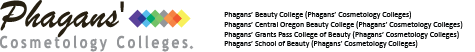Loan Application Info - Complete After Acceptance, and Prior to Orientation
- Please complete your Direct Loan Requirements Online at: https://studentaid.gov
(THIS SITE MAY LOOK DIFFERENT ON YOUR PHONE VS. DESK/LAPTOP COMPUTER) - Log in with your FSA ID. & Click “Complete Aid Process”
- Complete Annual Student Loan Acknowledgement
- Complete the Master Promissory Note for undergraduate subsidized/unsubsidized loan. ( this is your promise to repay )
- Please select Oregon as your state and the correct Phagans’ school name as your school:
- Phagans’ School of Beauty – Salem
- Phagans’ Central Oregon Beauty College – Bend
- Phagans’ Medford Beauty School – Medford
- Phagans’ Beauty College – Corvallis
- Phagans’ Grants Pass College of Beauty – Grants Pass
- Enter two personal references with different address and phone numbers. Don’t use periods.
- Check the box in Section F, stating that you have reviewed the information and continue. To complete, type in your name to sign, read/scroll through the document, then submit. At the very, very end, open and View.
- Complete Loan Entrance Counseling. You will read through several pages of loan information and answer a question at the end of each section.
- You will need your estimated payment plan and personal budget information to complete the budget section.
- Keep a full copy for your records.
Please notify us that you have completed these items by sending us a message through the Phagans’ mobile app.
Thank you – Financial Aid Officers